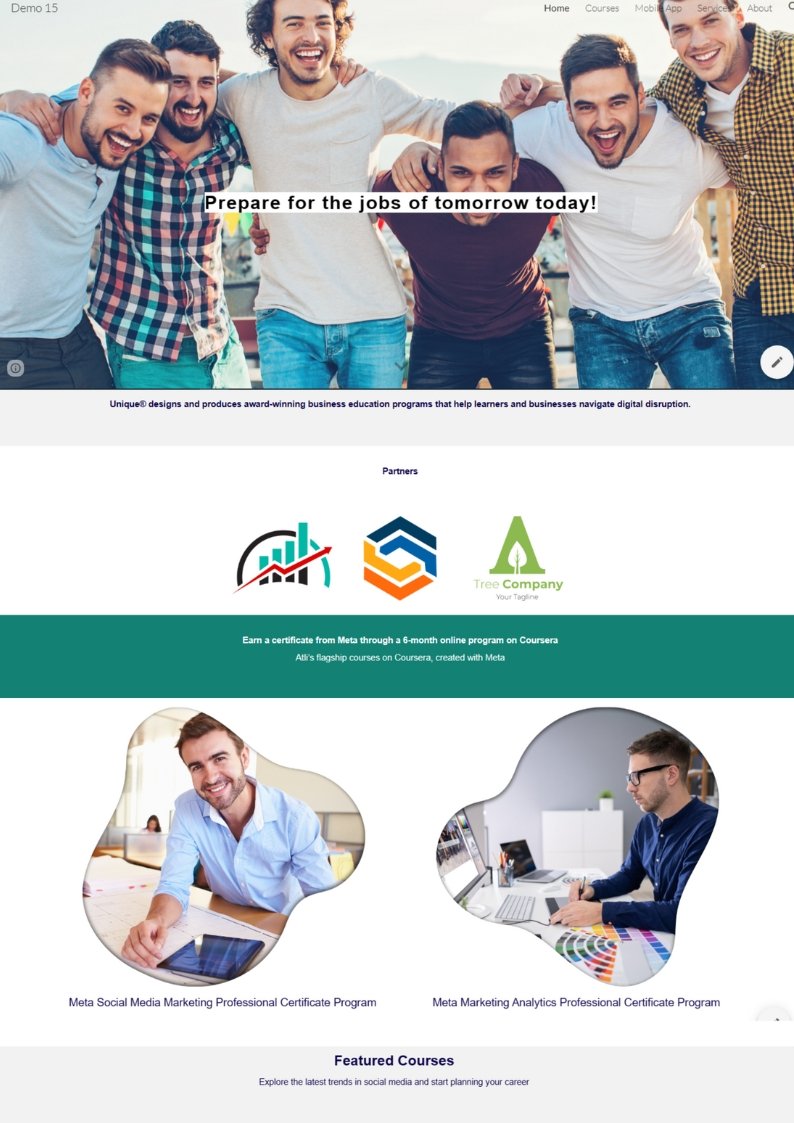
Description
Creating a Professional Website with Google Sites for Trainers
As a trainer, having a professional online presence is crucial for attracting clients, showcasing your expertise, and providing valuable resources to your audience. One of the most accessible and user-friendly platforms for creating a website is Google Sites. Whether you’re a fitness trainer, corporate trainer, or any other type of educator, Google Sites offers a range of features to help you build an impressive online presence. In this comprehensive guide, we’ll explore how trainers can leverage Google Sites to create a compelling website that effectively represents their brand and services.
Understanding the Features and Benefits of Google Sites
Google Sites is a website builder that allows users to create and share webpages quickly and easily. It offers a range of features that make it an ideal choice for trainers looking to establish an online presence. Some of the key features and benefits of Google Sites include:
- Intuitive Interface: Google Sites provides a user-friendly interface that allows trainers to create and customize webpages without any prior coding knowledge.
- Responsive Design: Websites built on Google Sites are automatically optimized for various devices, ensuring a seamless experience for visitors on desktops, tablets, and smartphones.
- Integration with Google Workspace: Trainers can easily integrate Google Workspace tools such as Google Drive, Google Calendar, and Google Forms into their website for seamless collaboration and resource sharing.
- Custom Domain Mapping: Google Sites allows users to map a custom domain to their website, giving it a professional and branded web address.
- Collaborative Editing: Multiple collaborators can work on the same website simultaneously, making it easy for trainers to seek input from team members or clients.
- Security and Reliability: As a product of Google, Sites offers robust security features and reliable hosting, ensuring the safety and accessibility of your website.
Steps to Create a Professional Website with Google Sites
Now that we’ve covered the benefits of using Google Sites, let’s dive into the step-by-step process of creating a professional website as a trainer:
Step 1: Planning Your Website Structure
Before diving into the website creation process, it’s essential to plan the structure of your website. Consider the following elements:
- Homepage: The central hub of your website, where visitors can learn about your services, expertise, and unique selling points.
- About Me/Us: A page dedicated to providing background information about yourself as a trainer, your qualifications, and your journey in the industry.
- Services: An overview of the training services you offer, including detailed descriptions of each service or program.
- Testimonials/Success Stories: A section highlighting client testimonials or success stories to build credibility and trust.
- Resources: If applicable, a page offering downloadable resources, such as workout plans, educational materials, or templates.
- Contact: A page with your contact information, including a contact form for inquiries or appointment bookings.
Step 2: Choosing a Template
Google Sites offers a variety of templates to kickstart your website design. Select a template that aligns with your brand identity and provides the layout and features you need. Whether you prefer a minimalist design or a bold, vibrant aesthetic, there’s a template to suit your preferences.
Step 3: Customizing Your Website
Once you’ve chosen a template, it’s time to customize the design and content of your website. Here are some key customization tasks:
- Branding: Incorporate your brand colors, logo, and imagery to create a cohesive and professional look.
- Content Creation: Write compelling and informative content for each page of your website, ensuring clarity and relevance for your audience.
- Media Integration: Add images, videos, and other media elements to enhance the visual appeal of your website and engage visitors.
- Navigation Menu: Organize your pages into a clear and intuitive navigation menu, making it easy for visitors to explore your website.
- Search Engine Optimization (SEO): Optimize your website’s content and meta tags with relevant keywords to improve its visibility on search engines.
Step 4: Integrating Google Workspace Tools
As a trainer, you can leverage Google Workspace tools to enhance the functionality of your website. Consider the following integrations:
- Google Calendar: Embed a calendar on your website to showcase upcoming events, training sessions, or availability for appointments.
- Google Forms: Create and embed forms for client inquiries, feedback collection, or program registration directly on your website.
- Google Drive: Share resources, documents, or training materials stored in Google Drive with your website visitors.
Step 5: Mobile Optimization
With a significant portion of web traffic coming from mobile devices, it’s crucial to ensure that your website is optimized for mobile viewing. Google Sites automatically optimizes websites for mobile, but it’s essential to preview and test your website on various devices to ensure a seamless experience for all visitors.
Step 6: Domain Mapping and Publishing
Once you’ve customized and refined your website, it’s time to choose a domain name and publish your site. Google Sites offers the option to use a free subdomain or to map a custom domain to your website, giving it a professional web address. After selecting your domain, simply hit the publish button to make your website live on the internet.
Best Practices for Trainers Using Google Sites
As you embark on creating your website with Google Sites, consider the following best practices to ensure that your online presence effectively represents your brand and engages your audience:
Consistent Branding
Ensure that your website reflects consistent branding with your other marketing materials. Use your brand colors, logo, and imagery to create a cohesive and recognizable identity.
Compelling Content
Write engaging and informative content that resonates with your target audience. Clearly communicate the value of your training services and provide insights that showcase your expertise.
Visual Appeal
Utilize high-quality images, videos, and graphics to enhance the visual appeal of your website. Visual elements can captivate visitors and convey the essence of your training programs.
Clear Call-to-Actions
Include clear call-to-action buttons or links throughout your website to prompt visitors to take the next step, whether it’s contacting you for a consultation, signing up for a program, or downloading resources.
Testimonials and Success Stories
Feature authentic testimonials and success stories from your clients to build trust and credibility. Real-life experiences can resonate with potential clients and demonstrate the impact of your training services.
Regular Updates
Commit to regularly updating your website with fresh content, upcoming events, or new resources. A dynamic and up-to-date website demonstrates your active involvement and commitment to your audience.
Conclusion
Google Sites offers trainers a powerful platform to create a professional and engaging website without the need for extensive technical expertise. By following the steps outlined in this guide and implementing best practices, trainers can establish a compelling online presence that effectively showcases their expertise, services, and value proposition to potential clients. With its intuitive interface, seamless integrations, and responsive design, Google Sites empowers trainers to elevate their online brand and connect with their audience in a meaningful way.
Only logged in customers who have purchased this product may leave a review.



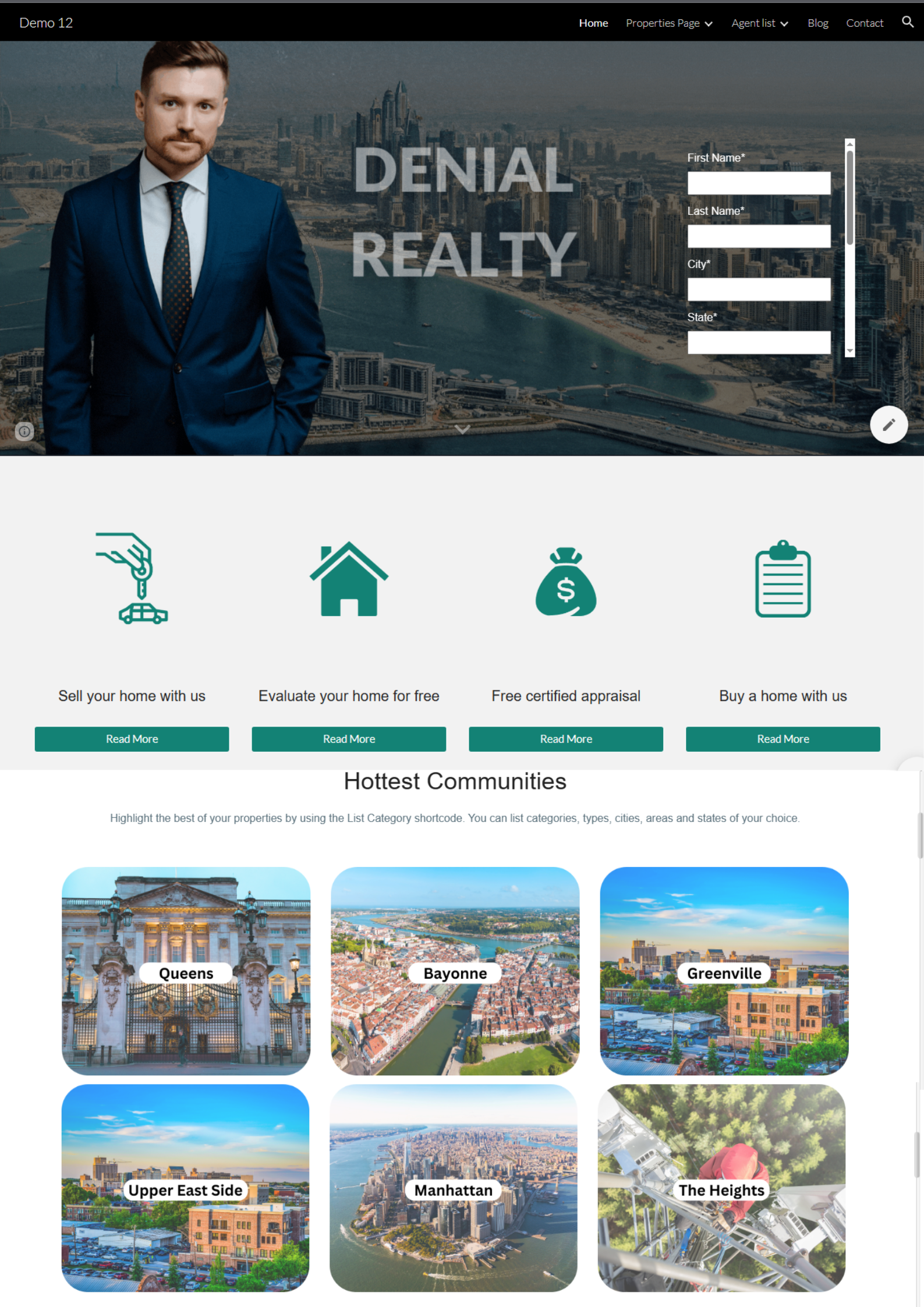


Reviews
There are no reviews yet.