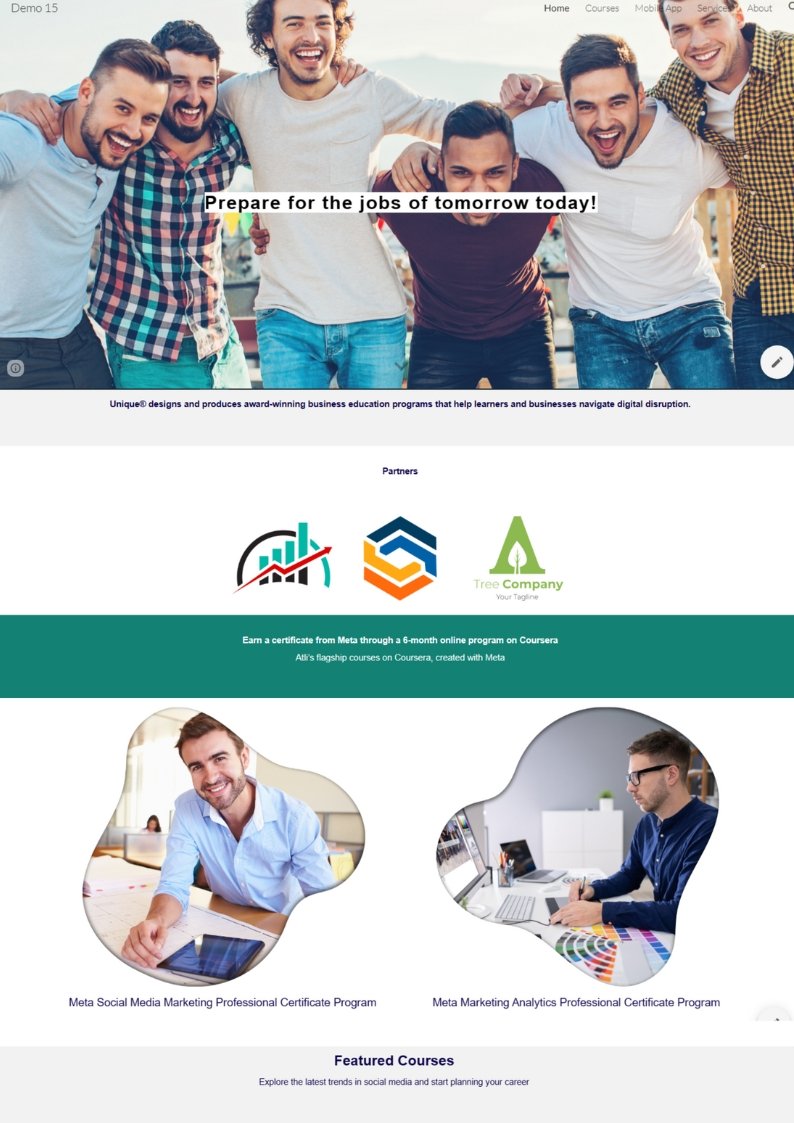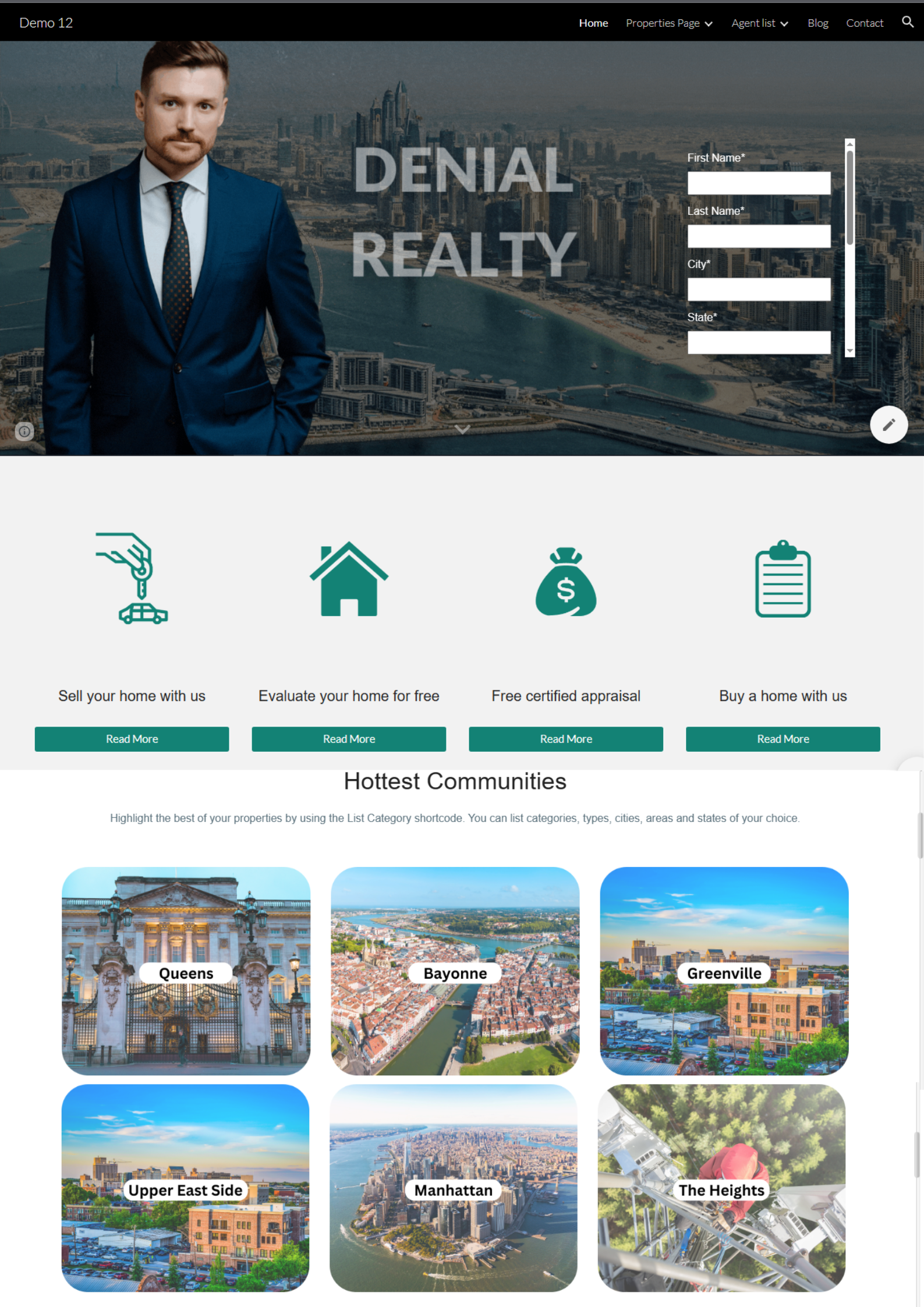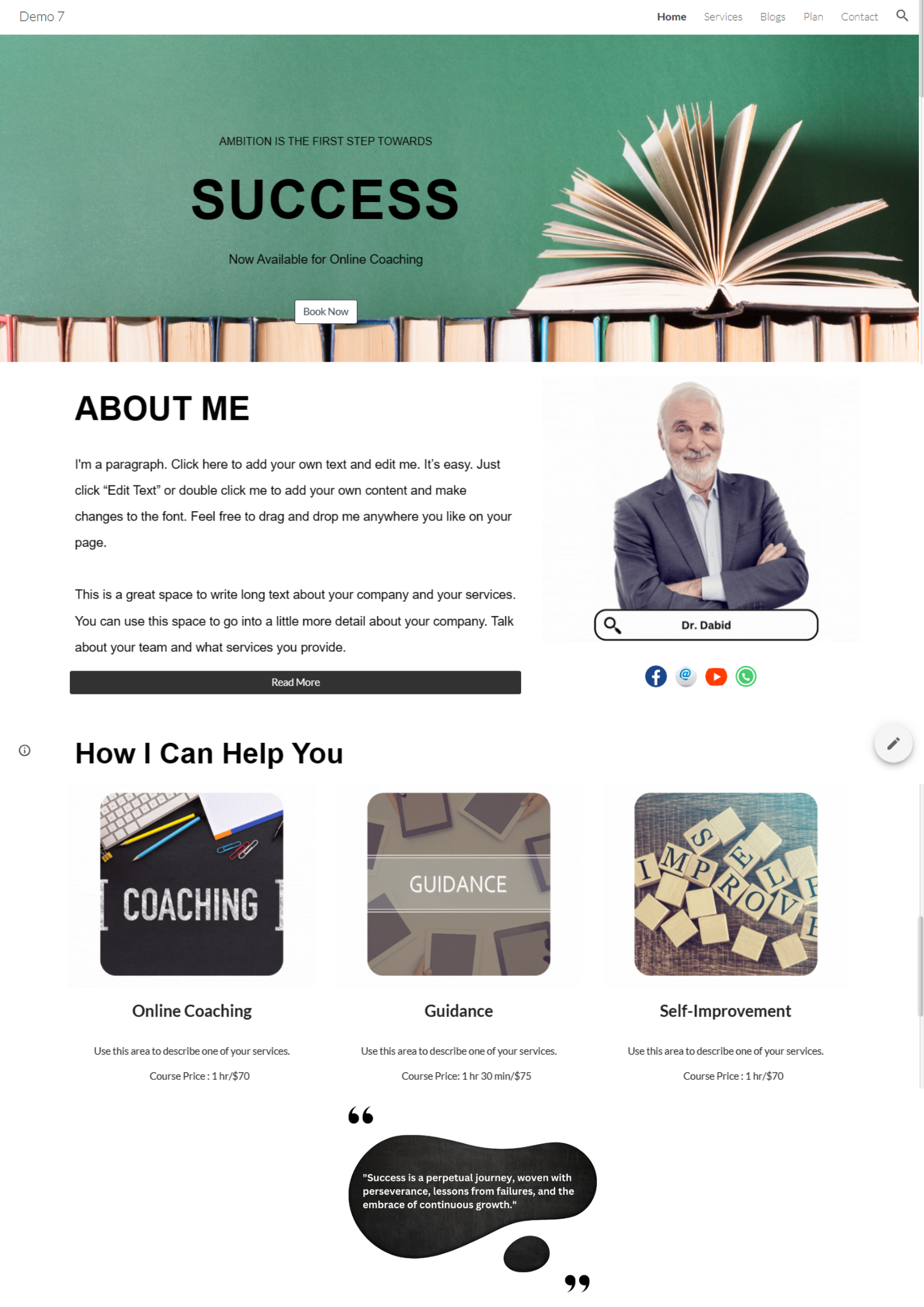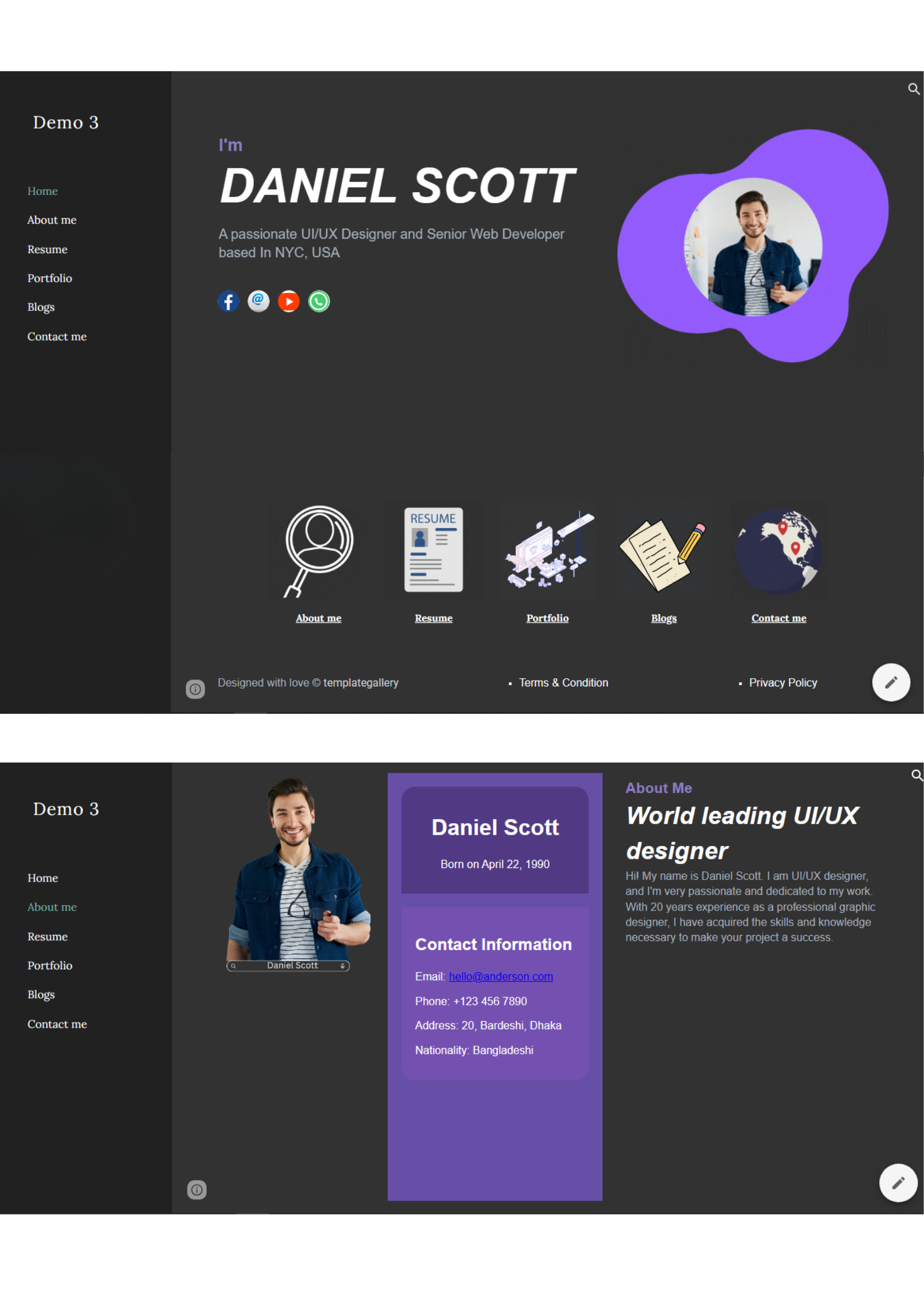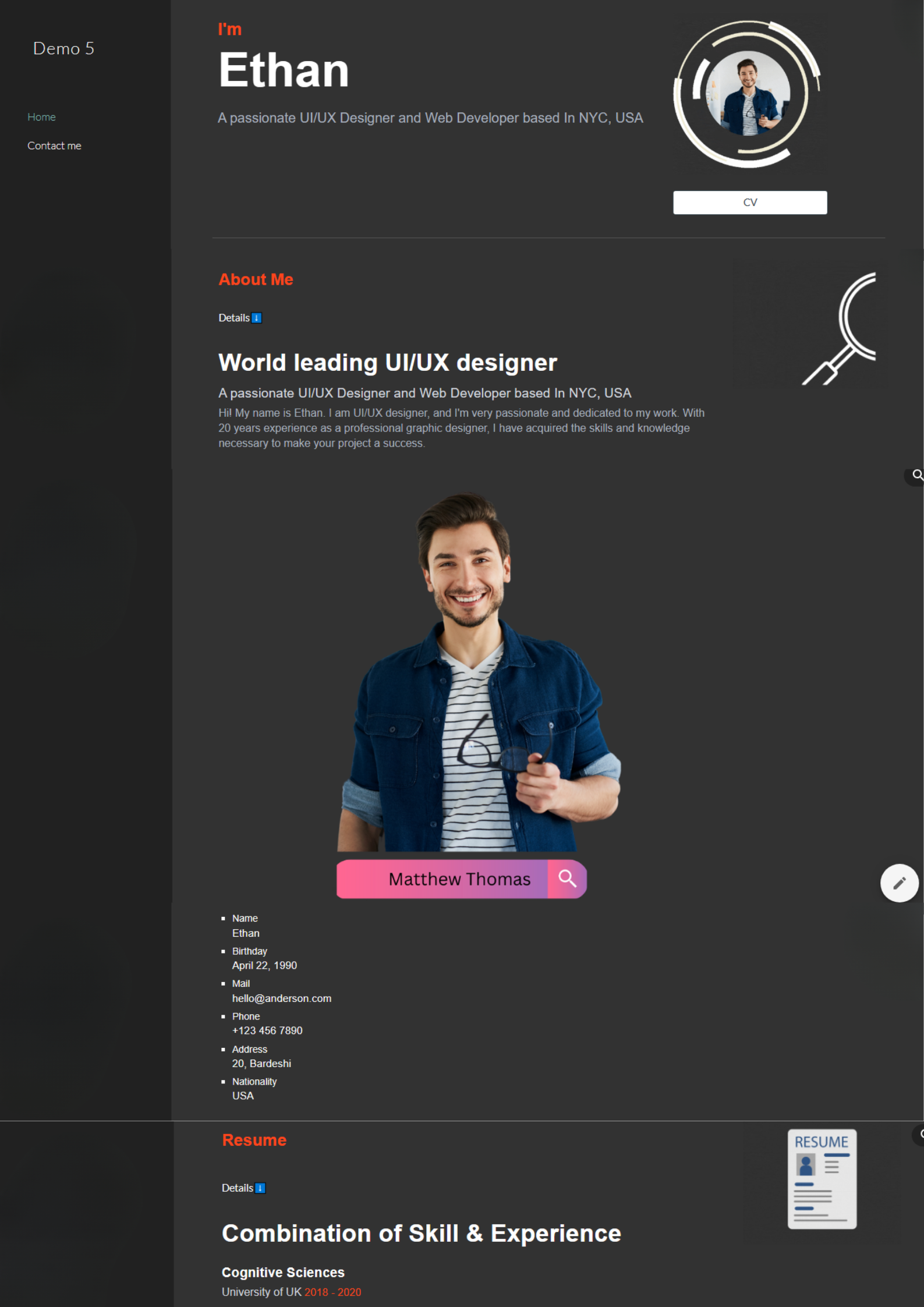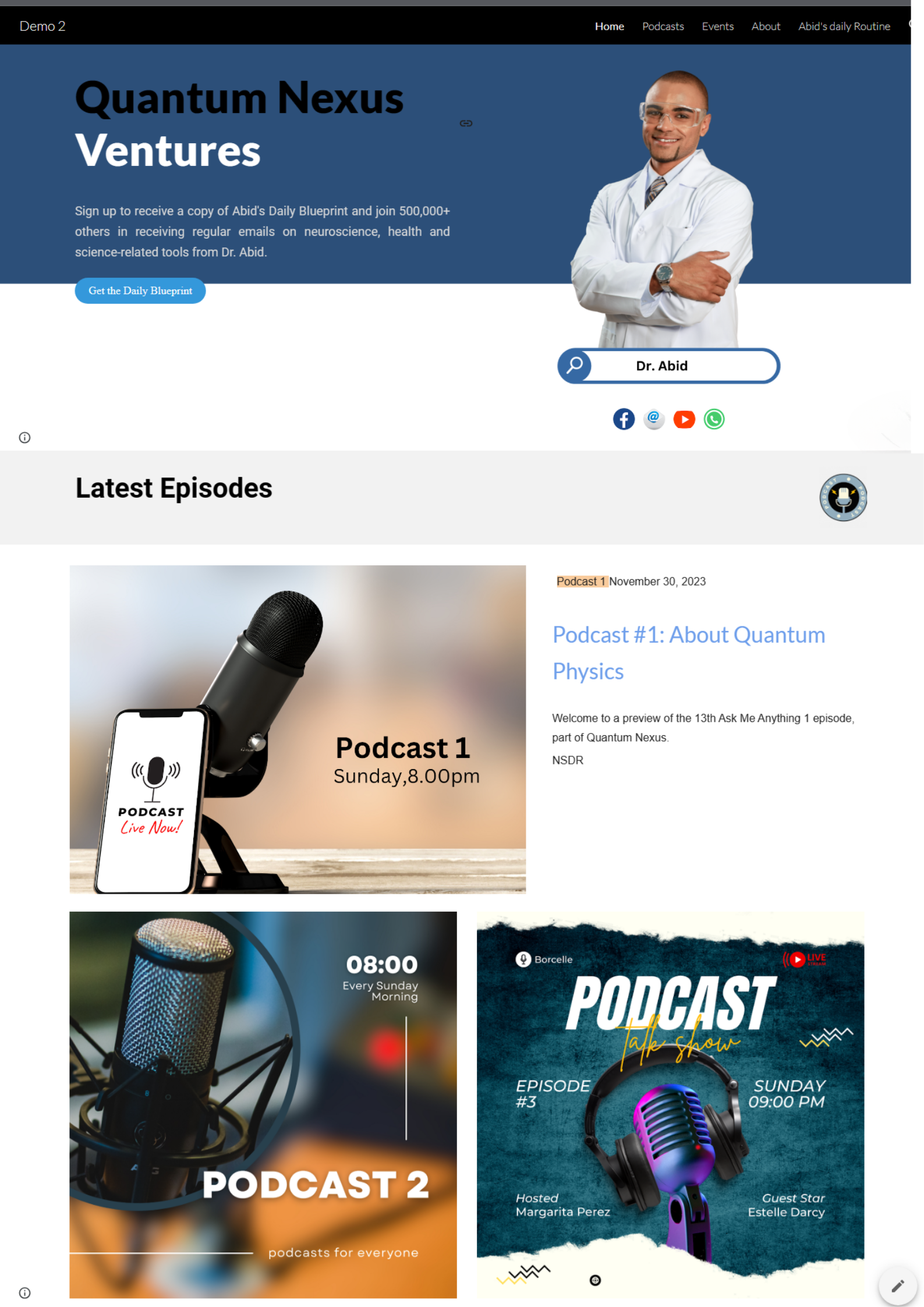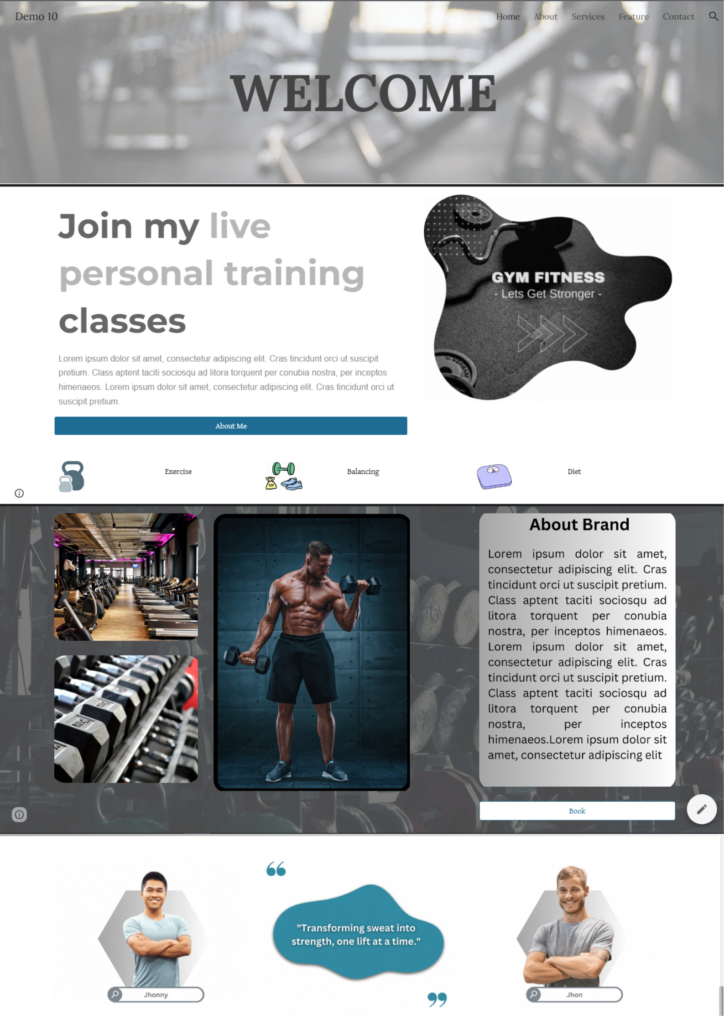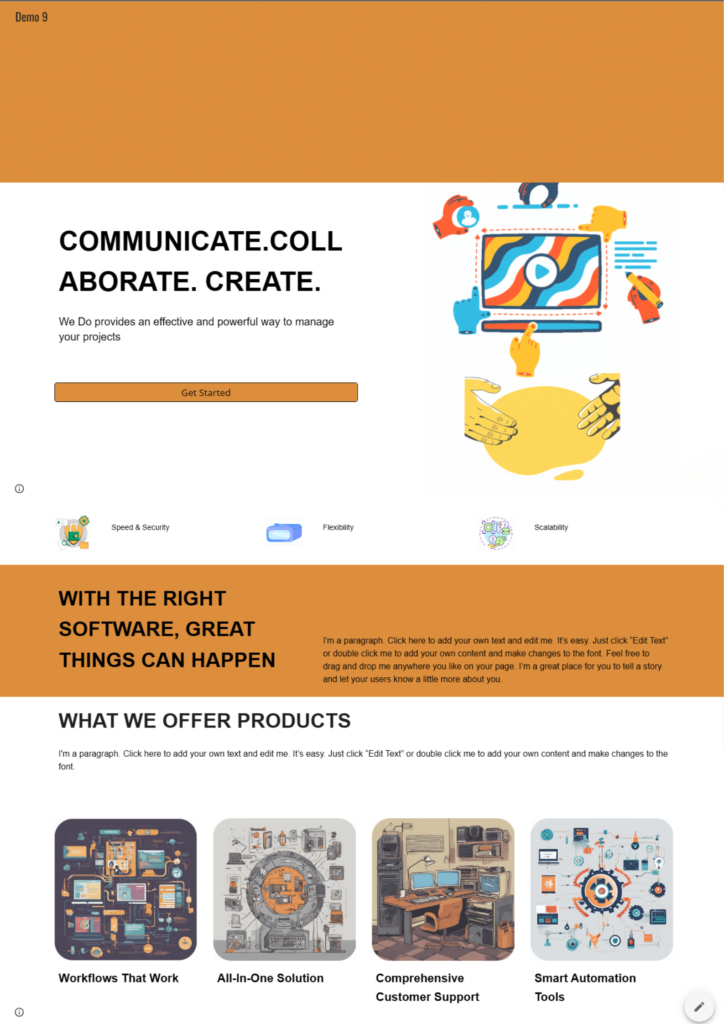Templates Gallery

Search For Templates
Why Buy From Us?
Affordable Excellence:
Template Gallery:
SEO Expertise:
Free Documentation
Responsive Design:
Customization Made Easy:
Top Picks For You
Google Sites
Premium Google Sites
Discover our premium Google Sites templates for a professional website. Our Pro Templates for 2023 offer enhanced features and more pages. Explore live demos, purchase instantly, or inquire about custom designs. These templates fully utilize baseline tools, ensuring easy customization after purchase. Elevate your online presence with our top-notch templates designed for business websites, stores, or intranets.
New Google Sites for 2024
Browse our pro Google Sites templates shop. Check out them out in live demo mode, buy one to access your own copy instantly or contact us about designing your own custom template. These are custom themes withAbout Premium sites
Premium templates are designer crafted custom themes with five or more versatile page layouts.
✅ Flexible options tested fully responsive
✅ Selective quality fonts, icons and photography
✅ Exciting variety of page layouts and content blocks
✅ Reliable support and template updatesAbout Using Your Google Sites Templates
Google Sites Templates are similar to WordPress Themes or Wix themes. Your custom template is able to be fully customized, modified, edited and populated with all your content. Elements of the template can be easily duplicated for a consistent look and feel simply using copy and paste — copy a whole page or content blocks as you require. Your template can be used for all sorts of applications, so be creative! Start a blog, post a resume, launch your business online and open up shop.
After Template Store Checkout
Once your secure checkout process is complete, your theme will instantly be made available to you for copying. You will receive an exact copy of the live demos featured above. According to our terms, you are free to publish one public website using your new awesome template.
Expand Your Site Content and Grow Your Audience
Your Google Sites professional template will have a polished, consistent aesthetic across all webpages. Because your template is fully customizable, you can grow your website confidently with new content. The user interface is so intuitive that many find it easy to get online in a matter of days.
What's the difference between free and premium templates?
The free Google Sites templates are basic in their overall design, contain limited page layouts, and lack polish as used in premium versions. They might be a great jumping off point for adventurous designers who appreciate the no code interface form Google Sites. Typically these free examples are one-pagers, landing pages or unbranded wireframes for a proof of concept.
Premium templates are designer crafted custom themes with five or more versatile page layouts.
Exciting variety of page layouts and content blocks
Flexible options tested fully responsive
Selective quality fonts, icons and photography
Reliable support and template updates
Explore Limitless Possibilities
15+
PREMIUM Templates
24/7
Service
50+
Domain
Thousands Of Happy Customers!
Loyalty. Because animals it in he set part.

Frequently Asked Questions
What are Google Sites templates?
Google Sites templates are pre-designed websites that are easy to customize. These templates are built on Google Sites, the free website builder platform by Google. Templates come pre-installed with ready-made themes, layouts and a variety of elements for content management. Templates are basically a custom solution that save you from starting from scratch.
ullamcorper mattis, pulvinar dapibus leo.
What kind of sites can I make with these templates?
Teacher or Classroom sites for edu
Restaurant, Community, Real estate, Store
Travel blog, wedding, resume, eportfolio
Photography, gallery, newsletter
Projects, research, education
How do I create a Google Sites template?
Anyone can start designing a template. Typically we start with a blank slate and use the Themes option to create a theme or even import one as a starting point. For more help in starting a fresh site, check out the official Google Help forum.
Are Google Sites templates free?
Most Google Sites templates are free. Google itself provides many free starter templates. There are many web designers, and teachers especially, who have graciously donated their time to providing free Google Sites templates. Your school or organization may even provide a template for you free of charge and so it may be worth inquiring of the IT department.
How do I get more templates for Google Sites?
You can get more templates for Google Sites by reaching out to web designers who create them. We will also be adding more templates to the gallery as we publish them.
Can you copy a Google Sites template?
Yes, you can copy a Google Sites template. There are several ways to do this:
Import a template from your Google Workspace domain or from another website you own
Copy a Google Site from Google Drive
Copy a Google Site if you have editor permissions by using the settings > Make a Copy option.
Can you download Google Sites templates?
You can’t download Google Sites templates or Google Sites in a useful format to be hosted on another platform. However, you may directly download the HTML documents by to your computer:
by right-clicking the webpage and selecting “Save as…”.
Using Google Takeout for Google Sites
Can I customize my website template?
Yes, every website template is fully expandable. You can change the logo, the color scheme or the fonts. You can add pages, delete pages, copy pages and do anything you want design-wise to your template.
Can I import a WordPress theme to my Google Site?
No. You can only import Google Sites themes.
Can I freely use the images, fonts and icons in the template?
Each template is created with images from Pexels. All photos and videos on Pexels are free to use. Attribution is not required. Giving credit to the photographer or Pexels is not necessary but always appreciated.